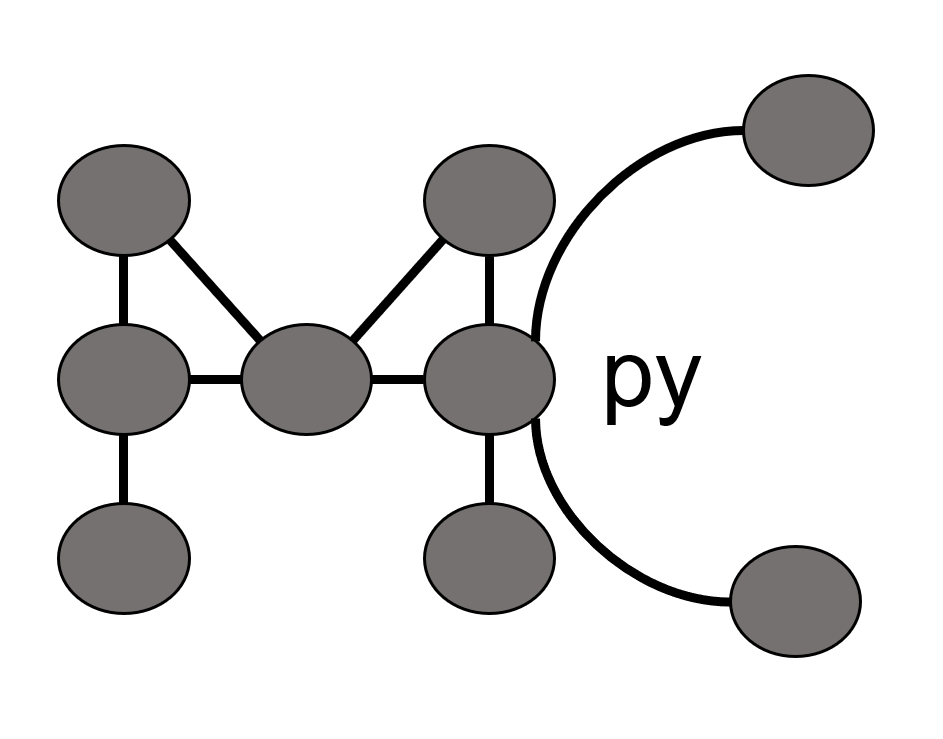
Home
Biophysical Motivation
Installation
Quick Start Jupyter Notebook
Quick Start command line
Examples
Publications
Installation
General Prerequisites
- Python 2.7 or 3.1 (or higher)
- pip or pip3
- Perl
The best way to install Python is to download Anaconda distribution available for all operation systems. It has Jupyter notebook pre-installed that has a convenient way to run molclustpy. Anaconda install also should install pip. Perl comes preinstalled on Mac, but needs to be installed on Windows. To check your installation, type in the terminal (command prompt on Windows):
python -i
pip -V
jupyter --version
perl -v
In case Jupyter is missing and you prefer to use it (recommended for beginners), download it from https://jupyter.org/install.
Required Packages
Apart from the standard Python libraries, required third-party packages:
- pyBioNetGen
- Numpy
- Pandas
- Matplotlib
Install MolClustPy
pip install molclustpy
Installation of molclustpy will check for the third-party libraries and install them in case your machine does not have them.
Optional Github Clone for source code
Git users may clone the repository using
git clone https://github.com/achattaraj/MolClustPy.git
After download/install, follow the Start Guide